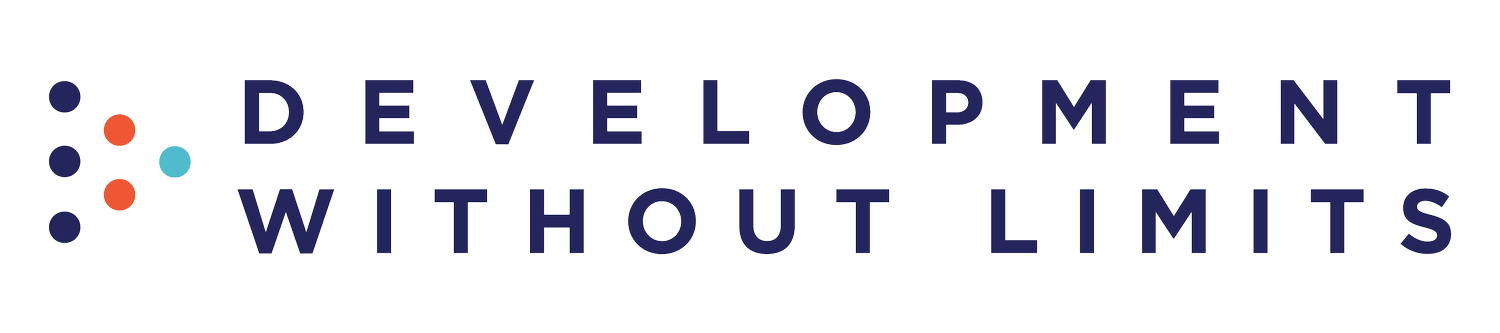10 Ways to BETTER Facilitate Virtual Meetings
Here are ten facilitation skills you already have mastered for in-person sessions. As a leader-facilitator, you gotta be flexible! This post offers ways you can adapt for your virtual meeting spaces. 🙌 🙌
1. Planning. PLEASE don’t have a meeting just to have a meeting. Have a plan. To show this in the virtual environment, develop a clear agenda and share it with all meeting participants via Google docs in advance of the meeting. Ask for participant input where they add their ideas to the agenda in advance (yes, I said it again). This is important because you want to give people time to consider the topics beforehand rather than being caught off-guard. Even if the point of the meeting is to brainstorm, write an agenda. Share it. Make sure everyone knows the plan for what this meeting is going to accomplish.
2. Active listening. In person, this is easy to show—you turn your body toward the speaker, make eye contact, nod your head. When virtual, take extra care to be demonstrative that you are listening. Look into the camera (not at the screen) so your participants can see you looking at them. Nod your head, smile, say “uh-huh,” paraphrase and say back. It may feel a little more than what you’d typically do, but it helps communicate that you are in fact listening.
3. Open-ended questioning. You already do this in person, but in online environments you might find yourself asking more “thumbs-up/thumbs-down” or “yes/no” questions. As you plan your agenda, make sure you have open-ended questions that prompt discussion. I know, you don’t want everything to get derailed by that one person and the Zoom will be recorded and everyone will be able to watch how the meeting went off-track in the recordings. Get ahead of that by planning ahead and asking for responses in the chat or discussion in virtual breakout groups. 👍
4. Problem-solving. When onsite, you are a pro at problem-solving. You can easily direct participants to the water fountain or help them with getting another pen. In the virtual environment, you may feel out of your element. Show that you are on top of tech problems by really practicing and mastering your meeting tools in advance. You should have someone else on your team that you’ve reached out to in advance who can be your tech backup, too. That way you know it doesn’t all fall on you. You don’t need to spend 15 minutes of an hour meeting trying to figure out why someone’s camera won’t connect. Consider adding a slide or a footer on each slide that says: “Need tech support? Please direct message: (Your Tech BFF).”
5. Resolving conflict. In real life meetings you may resolve conflicts by continuing the conversation longer or pulling participants aside to have a private discussion. In virtual meetings, you want to be sensitive to all participants’ time on the meeting so going overtime is not a respectful option. Even saying, “Can everyone go on for another 30 minutes?” is not best practice. So, show that you are actively working to resolve conflict by setting agreements at the beginning of the meeting on how you will all interact. For recurring meetings, revisit the agreements or norms each time. Help participants embrace their own agency in taking care of their needs by following the group agreements when a conflict arises.
6. Using a participative style. Your in-person meetings are always participatory. People feel engaged and heard. Online, show your participative style by inviting each person to speak ASAP. It’s important to get participants speaking right away so you set the tone that this is a dialogue, not a monologue. Do this in the first 1-2 minutes of your meeting. Why? Because if you’ve already talked solo for 25 minutes, your participants will have already decided that their role is to be quiet. When you try to get them to talk, they’ll be MIA.
7. Performing. Many facilitators balk at the idea that they may need to perform. You are so good at asking questions and then passing the microphone. But, in virtual meetings you need to embrace a little bit of a performance vibe to keep participants connected and knowing that you’re there for them. That means taking extra care to emote, show your emotions. Ramp up your energy a little bit. I’m not saying sing show tunes, I am saying look and sound interested and happy to be there. If you need help, put a mirror up just over your cam so you can see your own expressions. Then adjust accordingly. 😁
8. Accepting others. Face-to-face, you are able to build a strong sense of belonging and acceptance maybe through your warm-up or icebreakers or through your personal energy. Virtually, you need to actively foster belonging. One simple—but often overlooked— way to foster belonging is to set a speaking order. Post the names of meeting participants and invite everyone to speak or pass their turn. Setting a speaking order that includes every meeting participant allows them to know that you are intentionally including them.
9. Empathizing with participants’ feelings. A big role for facilitators is to empathize with participants. You see, hear and acknowledge that their struggles are real. And you are here to help. In person, you might circulate around small groups and add your perspective and support as varied feelings come up. Online, it may seem more difficult. If you’re facilitating a session where there may be strong emotions, name that upfront and offer for participants to take care of their own needs by shutting off their cameras if needed, getting a drink of water, taking a breath, etc. Plan short breaks in your meeting—even 30 seconds is fine—to give participants a chance to check in with themselves and reset.
10. Leading toward intended outcomes. In-person meetings often have a way of going with the flow. So often, we intended to accomplish one thing but then got into a “really worthwhile discussion” about something else…and the intended outcome was left aside. In the online environment, remember that participants are attending your meeting to accomplish the thing. Set your agenda to tackle one main item. 🎯 That may mean that other outcomes need to be addressed in other meetings. Then, as needed, redirect the conversation back to that one outcome. Save 5-10 minutes at the end of your meeting facilitate a reflection and ask participants to identify what you all achieved together, what their take-aways and action steps are. Make sure this happens! When participants take the moment to realize that yes, in fact, the intended outcomes were accomplished, they walk away feeling like this was time well-spent. That’s what you want.
You noticed the theme through these tips: 👉make sure you plan, think ahead, be intentional.👈 Virtual meetings go SOOOOO much better when you do.
You’ve got this. ❤️