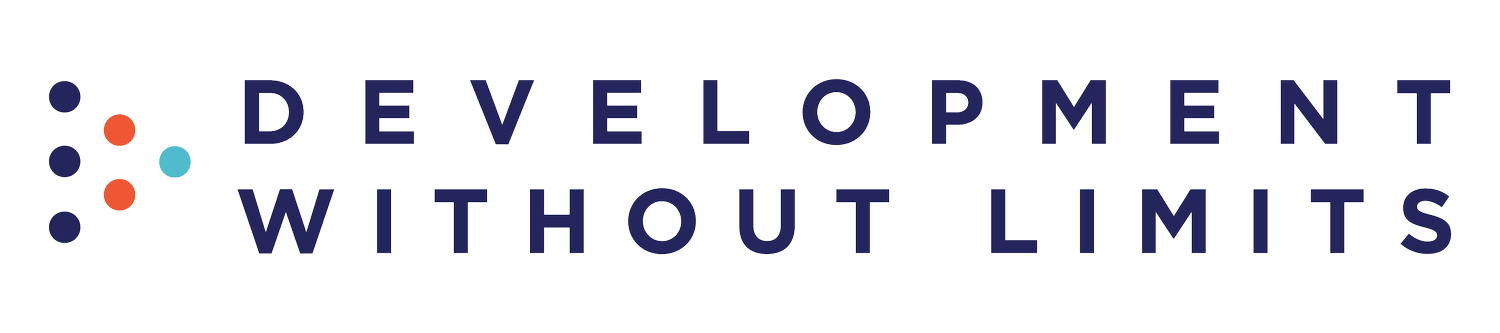Using In-Person Content to Design Online Workshops
So often I hear folks talk about simply “porting” their in-person workshop into an online environment. Popular learning management systems and e-learning authoring tools like to make it seem like that’s what you should do: “Create a course in 2 minutes! Upload your PowerPoint here and voila—online learning!” or “Take a bunch of videos of yourself talking, upload them and there you go—an online course!”
Here’s the thing—it’s not actually a one-to-one match. You can’t just take the in-person agenda and materials, pop them into a virtual space and then expect it to be just as amazing as it was in-person. But, you also do not have to scrap the full agenda and start over. Follow these simple steps to adapt an existing workshop agenda to the online environment.
Choose one clear, attainable goal. In-person sessions often have multiple goals and sometimes they are abstract. You want to cut through those to identify a very clear outcome. Go over your agenda and ask yourself, “What are participants really walking away with from this session?” or “What can I guarantee they will get from this session?” Highlight that one (maybe two) outcome & let the others go.
Delete any activities that do not directly support the achievement of the goal. Scan through your session agenda. Cross out the activities that are not helping participants reach the desired outcome. It sounds basic, but it can be a little tricky—you don’t want to remove scaffolding that builds necessary background, rationale or personal connection. You do want to delete anything extraneous, unclear or not directly linked to accomplishing the goal. The fun activities that are always a hit with in-person crowds may need to be deleted…or at least revised.
Identify the activities that need revision for the online space. Your slide deck may be an easy transfer, but activities that require moving around the room aren’t. Note the purpose of the activity and why you set it up this way to begin with. And then start thinking about how you could accomplish the same purpose virtually.
Consider the context & functionality of the platform you’re using. Tour the platform you are planning to use and understand what interactive options you have.
Will the session be live or recorded?
Will participants engage synchronously or asynchronously?
How many participants do you expect?
If a live, synchronous event, can participants all be on camera? Can their voices be heard?
If a recorded, asynchronous event, can you ask participants to pause and reflect? Or write notes?
Does the chat box or discussion board allow all participants to chat with each other or just to chat with the facilitator?
Can you use a polling feature?
Can you do breakout groups? Can you use a whiteboard or shared document space?
I’m still a Zoom fan, even though have lately been feeling Zoom-ed out. In my experience, the platform provides just what is needed to keep sessions engaging. And, Zoom actually has a great handbook that describes the platform’s interactive tools and how to use them.
5. Now, for the fun part: Revise your activities for the online space. Allow yourself to think creatively and without the boundaries of traditional webinars! For example, one of our clients asks participants to conduct a science experiment in front of their cameras with household equipment. Another client uses the Zoom whiteboard feature to capture all the ideas of participants in real time.
If you’re facilitating a live virtual session, you can tinker with Zoom breakout rooms for think-pair-share and small discussion groups. Read 5 Strategies for Engaging Virtual Workshops & Meetings for recommendations on how to facilitate your live session.
If you’re working with an asynchronous session, consider integrating interactive learning objects, discussion posts or even photo/video posts of participants’ work products. Check out these tips written in collaboration with the National AfterSchool Association for ways to keep participants engaged when your session is pre-recorded.
As a final note, please know that it’s okay to feel overwhelmed and frustrated with this process. This is actually a whole different kind of work than you may have experienced. Instructional design—the process of designing learning, especially learning that occurs online— is a field of its own.
In the youth-serving field, many of us professional development providers have held strong to provide in-person learning experiences as we know our people are very interpersonally driven. But, this is a time that calls for us to be flexible and adapt. And, we know that leaders and staff of youth-serving organizations are some of the most flexible, creative and resourceful people on the planet :) You can do this. And as always, if you need help, contact us.
How are you adapting your in-person content for a virtual environment? What tools are you using? Please share your experiences with the rest of us!